Офигенная дока про снапшоты: Troubleshooting Virtual Machine snapshot problems.
Все все все про снапшоты.
Содержание:
1. Virtual Machine snapshots
* 1.1. Understanding Snapshots
* 1.2. Using the Snapshot Manager
* 1.3. Snapshots configuration files
o 1.3.1. The .vmsd and .vmsn files
o 1.3.2. The .vmdk and -delta.vmdk files
o 1.3.3. The .vmx file
2. Troubleshooting snapshots
* 2.1. Calculating the number of snapshots
* 2.2. How much space is needed to commit the snapshots of a virtual disk?
* 2.3. Committing snapshots when there are no snapshot entries in the snapshot manager
* 2.4. Troubleshooting a failed 'removesnapshots' operation
o 2.4.1. Corrupt snapshot(s) on the chain
o 2.4.2. Broken CID chain
o 2.4.3. vmkfstools -q
o 2.4.4. Hostd behaving abnormally
o 2.4.5. Check KB
* 2.5. Other options
o 2.5.1. Clone the VM
o 2.5.2. Clone virtual disks
o 2.5.3. Commit one virtual disk at a time
o 2.5.4. Commit manually to the base disk
o 2.5.5. Other options
* 2.6. How can we free up space on the Datastore?
* 2.7. General important considerations
o 2.7.1. Extra considerations
3. Related KBs
* 3.1. Public
* 3.2. Patches
4. Preventing issues with snapshots
5. Knowledge gained from experience
6. Frequently asked questions
* 6.1. How long is it going to take to delete all the snapshots?
* 6.2. How do I know when the 'removesnapshots' operation is completed?
* 6.3. How do I know that the 'removesnapshots' operation is really working?
7. Useful commands
8. References
Порадовала толковая анимированная гифка про удаление\слияние снапшотов:
К слову полезно знать:
* Do not allow the Service Console to swap. This is the root of many issues.
You may wonder, How do I know if the Service Console is swapping?
Run the command "free -m"
# free -m
total used free shared buffers cached
Mem: 291 229 62 0 36 136
-/+ buffers/cache: 56 235
Swap: 596 XX 535
The number on XX is the amount of Megabytes that the Service Console is using or has used from the swap space. It should be zero.











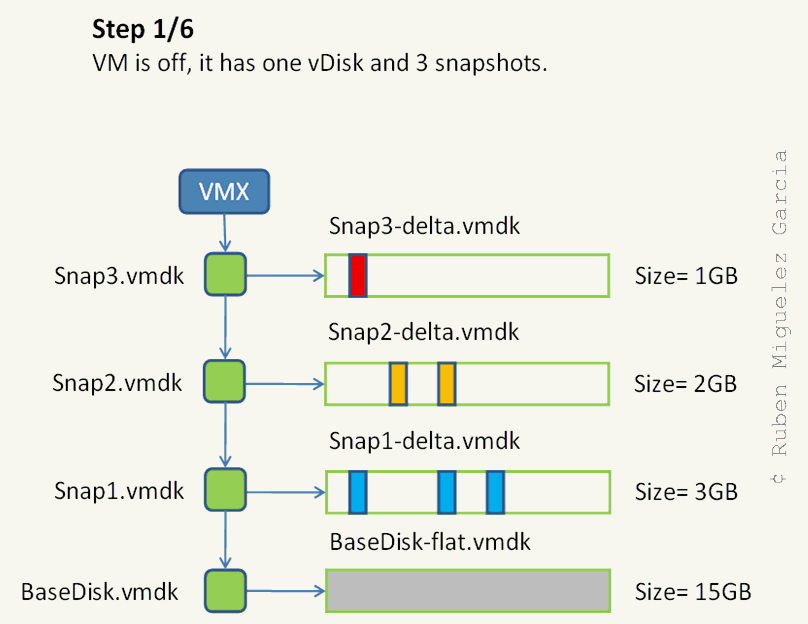
Можно уточнить, к какому именно продукту относится этот документ? Для тех кто в танке =)
ОтветитьУдалить"This guide was designed for ESX3.5" - а что такое ESX3.5? Гугл не помогает, википедия молчит.
хм. не поленился проверить - гугл просто кричит :)
ОтветитьУдалитьэта инфа применима к ESX(i) 4, который является частью VMware vSphere 4.
да и к Workstation многое из этого применимо.
ОтветитьУдалить